Table of contents
Hello World!
RUST LANG
Rust is a system programming language with the goals of Safety, Speed and Concurrency. Rust is good at embedding with other languages. It has several compile-time safety checks that eliminate the data races.
How to install it?
For Linux and Mac, open the terminal and enter the following command.
$ curl https://sh.rustup.rs -sSf | sh
For Windows, download and install this file.
To verify whether Rust is installed, enter the command
$ rustc --version
Cargo
Cargo is Rust’s build system and package manager. It does three things
Building the code
Downloading the Dependencies and Libraries
Building the Libraries
We can check whether the cargo is installed by typing
$ cargo — version
Hello World — Rust Program
Now let us write a Rust program that prints the text “Hello World!”
First, move to the destination where to write the program. For example /home/User/Documents/RUST.
Now open the terminal and type
cargo new hello_world --bin
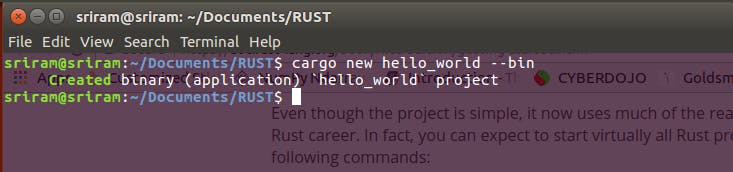
Creating new Cargo
When we list the files in hello_world it will have Cargo.toml and src directory.
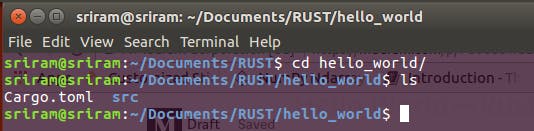
In the src directory, we have the main.rs, in which we write the code. In Cargo.toml, we give the dependencies.
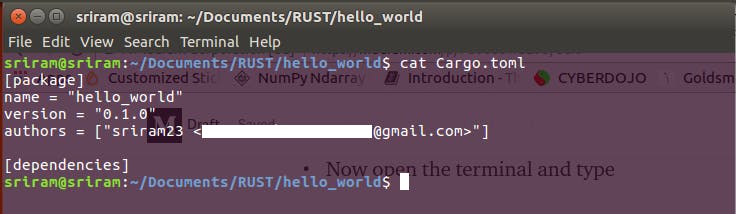
Cargo.toml
- Let’s write the code for the “Hello World” program. For that, we need to open the main.rs file in an editor. I use nano editor, which is accessible in the Linux terminal. Write the code and save the file.
$ nano src/main.rs
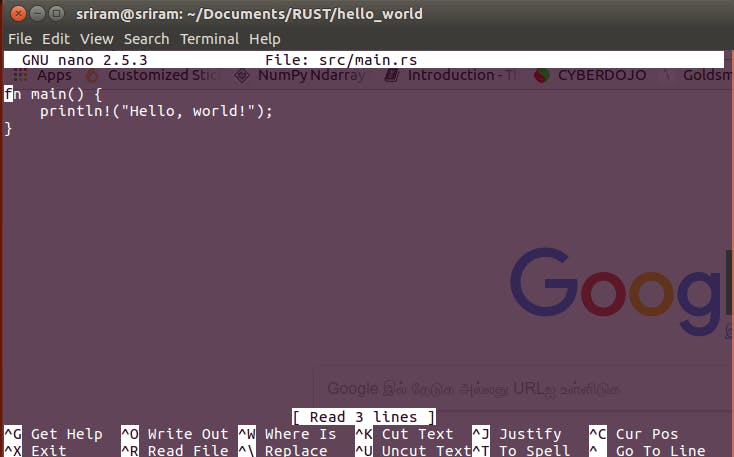
Rust code for Hello World!
Here, fn keyword denoted the function declaration and main() is the main function.
The println!() method is used to print the values to the output console.
Now, let us build and run the code. The command used to build the code is
$ cargo build
The command to run the code is
$ cargo run
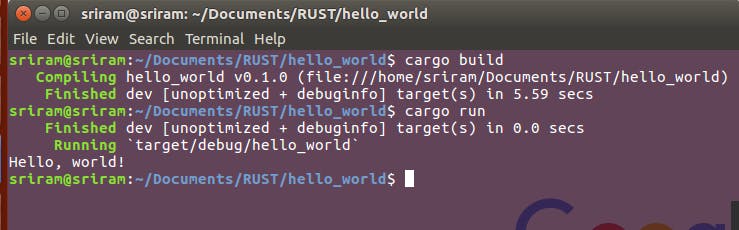
Output of Hello World program
Now, we have installed Rust in our system and executed a simple Hello World program in Rust. Since this is a very simple program and need no dependencies, we left the Cargo.toml unchanged.
Looking forward for your valuable feedbacks and suggestions.
Thank you!!
